5. Build Continues with Speakers & Monitor
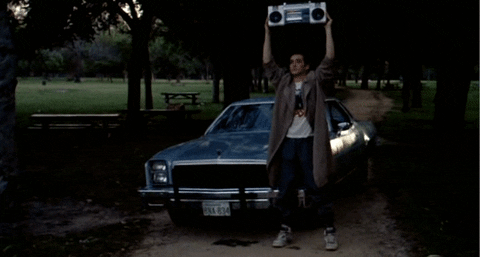 |
| "Do you think you could use... these speakers?" via GIPHY |
The build is going pretty well so far. Even with most of the repairs and customization, it has been smooth. Now that the main structure of the cabinet is set, I am now working on the internal parts: Speakers & Monitor.
Speakers:
The cabinet came with one main functioning speaker, but the only problem is there is no amp since I removed the guts from the machine earlier. No worries because I have an extra set of computer speakers that I planned on using. But knowing me, it can't be just as simple as installing as is...So I completely disassembled the computer speakers, and I know I want to re-use most parts. My first challenge- I wanted to use the speaker that cam with the cabinet (#1 it is already installed & #2 it works). So I simply removed the bass speaker from the PC unit, rewired and soldered to the existing cabinet speaker. I will use the two L & R speakers to handle the rest of the sound and will simply mount them next to the central speaker.
My second challenge was the parts for the system will be split up; the speakers will be housed up top by the marque, and the board & power supply will be located in the middle behind the monitor. Sooooooo... I had a lot of rewiring to do, mainly just creating longer runs so that it would reach and function in the space I was installing them in. Not to mention the Raspberry Pi will be located down by the monitor. I always get nervous, especially when you are rewiring & soldering, but SUCCESS- tested it out and all was well!
Bonus Idea- When I took apart the cabinet, I found an old display functions panel that was very cool, and wanted to try and reuse it. I decided to install the speaker's volume & bass nob to the panel, and now I just need to think about where I want to mount and display it. It's cool and all, but I don't want it on the front by the monitor, and don't want it on the control panel where it might get in the way. So not sure where it is going; so far it might be mounted on the back where you can see it if needed and where small hands can't play with it. But if you have any suggestions, I am all ears (I mean I will happily listen; I am not made of all ears, that would just be weird).
Monitor:
I always knew I would be using a flat panel screen in the cabinet, So I figured I would be buying a new one since it had to be a specific size (24 inches to be specific). But my brilliant wife came up with an idea one night when we were talking about it. She asked if I could use the TV in our basement; I said I already measured and it wouldn't fit. Then she said, "What about the TV in our bedroom; would that work?" I stopped; I stared at the screen; and...... wait for it....... wait for it....... EUREKA! I think that is going to work. So I measured and it fits perfectly; as Ace says, "LIKE A GLOVE!" (Thanks Julie 😉👍)Next step was to build a support bracket to hold the TV. It wasn't difficult, just time consuming. First, I cut out a front panel to only show the screen and fill and extra space on the inside. So a lot of measuring, and then some 45 degree cutting with the jigsaw and then we have a front. Then had to measure out a back support to hold the TV in place. I was just happy that I remembered to take into consideration not to cover the power outlet and HDMI input before I installed it.
 The biggest challenge here was figuring out the tilt for the screen. I still plan to install the original plexiglass shield on the outside, so I had to come up with the proper angle when someone is standing in front of the cabinet playing. But my arms were only so long to try to stand in front while supporting from behind. My solution- anchor a strap to the back of the monitor, hang it around the top of the cabinet so I could stand in front at game-playing-eye-level, and adjust the strap by pulling it up or down to adjust the angle. Then once I figured that, I screwed & secured the brackets in back. MacGyver would be proud... (Richard Dean Anderson, of coarse).
The biggest challenge here was figuring out the tilt for the screen. I still plan to install the original plexiglass shield on the outside, so I had to come up with the proper angle when someone is standing in front of the cabinet playing. But my arms were only so long to try to stand in front while supporting from behind. My solution- anchor a strap to the back of the monitor, hang it around the top of the cabinet so I could stand in front at game-playing-eye-level, and adjust the strap by pulling it up or down to adjust the angle. Then once I figured that, I screwed & secured the brackets in back. MacGyver would be proud... (Richard Dean Anderson, of coarse).My final moment of "Oh crap", was when I realized that the power buttons for the TV were mounted on the side edge, and with the TV just fitting and snug I had the thought, What if it is so snug that the sides of the cabinet keep the power button engaged? Ahhh yes, that wonderful "Oh Crap" moment when you think everything was going so well but this one stupid, little oversight can make all my hard work for not!!!!
SOOOOOOO, I had to put everything together, plugged the TV in, hooked up the Pi and gave it a test run. Thankfully everything worked without a problem.
 |
| via GIPHY |





Looks awesome! Love reading your blow by blow comments on the progress and your hiccups along the way!
ReplyDeleteKeep up the good work sir!
Thank you for taking the time to read it and being apart of it!
Delete